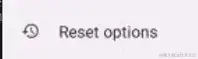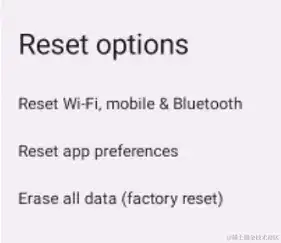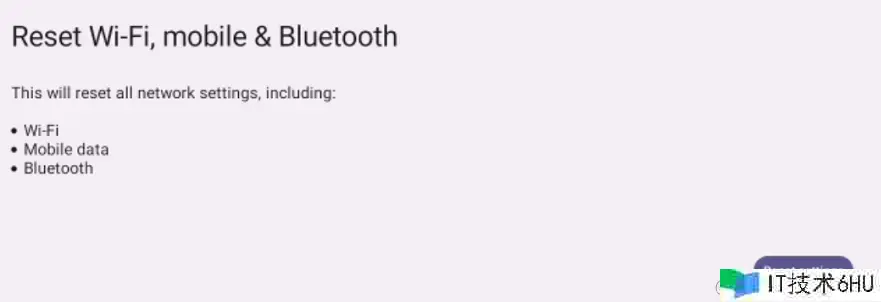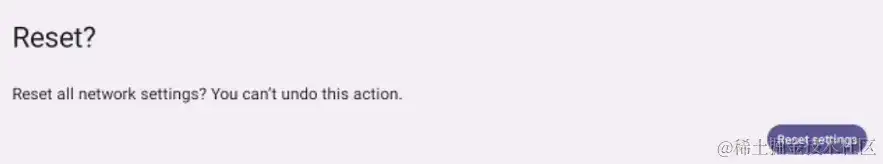1.简介
学习下settings》system》reset options相关
2.reset options
2.1.system_dashboard_fragment.xml
<Preference
android:key="reset_dashboard"
android:title="@string/reset_dashboard_title"
android:icon="@drawable/ic_restore"
android:order="-30"
android:fragment="com.android.settings.system.ResetDashboardFragment"
settings:controller="com.android.settings.system.ResetPreferenceController"/>
>1.ResetPreferenceController
reset options是否可用是装备里的字段操控的
public int getAvailabilityStatus() {
return mContext.getResources().getBoolean(R.bool.config_show_reset_dashboard)
? AVAILABLE : UNSUPPORTED_ON_DEVICE;
}
2.2.ResetDashboardFragment
这个便是点击reset options今后跳转的页面
>1.reset_dashboard_fragment.xml
<PreferenceScreen
xmlns:android="http://schemas.android.com/apk/res/android"
xmlns:settings="http://schemas.android.com/apk/res-auto"
android:title="@string/reset_dashboard_title">
<!-- Network reset ,跳转到fragment见末节3-->
<com.android.settingslib.RestrictedPreference
android:key="network_reset_pref"
android:title="@string/reset_network_title"
settings:userRestriction="no_network_reset"
settings:useAdminDisabledSummary="true"
android:fragment="com.android.settings.ResetNetwork" />
<!-- Reset app preferences -->
<Preference
android:key="reset_app_prefs"
android:title="@string/reset_app_preferences" />
<!-- Erase Euicc data -->
<Preference
android:key="erase_euicc_data"
android:title="@string/reset_esim_title"
settings:controller="com.android.settings.network.EraseEuiccDataController" />
<!-- Factory reset -->
<com.android.settingslib.RestrictedPreference
android:key="factory_reset"
android:title="@string/main_clear_title"
settings:keywords="@string/keywords_factory_data_reset"
settings:userRestriction="no_factory_reset"
settings:useAdminDisabledSummary="true"
android:fragment="com.android.settings.MainClear" />
</PreferenceScreen>
>2.buildPreferenceControllers
相关的controller,详细见2.3
private static List<AbstractPreferenceController> buildPreferenceControllers(Context context,
Lifecycle lifecycle) {
final List<AbstractPreferenceController> controllers = new ArrayList<>();
controllers.add(new NetworkResetPreferenceController(context));
controllers.add(new FactoryResetPreferenceController(context));
controllers.add(new ResetAppPrefPreferenceController(context, lifecycle));
return controllers;
}
2.3.Controller
>1.NetworkResetPreferenceController
网络重置,操控是否可用
public NetworkResetPreferenceController(Context context) {
super(context);
mRestrictionChecker = new NetworkResetRestrictionChecker(context);
}
@Override
public boolean isAvailable() {
return !mRestrictionChecker.hasUserRestriction();
}
>2.ResetAppPrefPreferenceController
重置app的操控器
public boolean handlePreferenceTreeClick(Preference preference) {
if (!TextUtils.equals(preference.getKey(), getPreferenceKey())) {
return false;
}
mResetAppsHelper.buildResetDialog();//显现一个dialog
return true;
}
@Override
public boolean isAvailable() {
return true;//默许可用
}
//点击是弹出一个对话框
void buildResetDialog() {
if (mResetDialog == null) {
mResetDialog = new AlertDialog.Builder(mContext)
.setTitle(R.string.reset_app_preferences_title)
.setMessage(R.string.reset_app_preferences_desc)
.setPositiveButton(R.string.reset_app_preferences_button, this)
.setNegativeButton(R.string.cancel, null)
.setOnDismissListener(this)
.show();
}
}
>3.FactoryResetPreferenceController
恢复出厂设置的操控器
public FactoryResetPreferenceController(Context context) {
super(context);
mUm = (UserManager) context.getSystemService(Context.USER_SERVICE);
}
/**体系用户或者测试用户可用*/
@Override
public boolean isAvailable() {
return mUm.isAdminUser() || Utils.isDemoUser(mContext);
}
@Override
public boolean handlePreferenceTreeClick(Preference preference) {
if (KEY_FACTORY_RESET.equals(preference.getKey())) {
//点击跳转到其他activity,见末节4
final Intent intent = new Intent(mContext, Settings.FactoryResetActivity.class);
mContext.startActivity(intent);
return true;
}
return false;
}
>4.EraseEuiccDataController
这个是sim卡相关的,有对应的功用才可见
public boolean handlePreferenceTreeClick(Preference preference) {
if (!TextUtils.equals(preference.getKey(), getPreferenceKey())) {
return false;
}
//选项的点击事情
EraseEuiccDataDialogFragment.show(mHostFragment);
return true;
}
@Override
public int getAvailabilityStatus() {
//是否可用,
return mContext.getPackageManager().hasSystemFeature(
PackageManager.FEATURE_TELEPHONY_EUICC) ? AVAILABLE_UNSEARCHABLE
: UNSUPPORTED_ON_DEVICE;
}
3.ResetNetwork
public class ResetNetwork extends InstrumentedFragment {
3.1.reset_network.xml
<LinearLayout
xmlns:android="http://schemas.android.com/apk/res/android"
android:layout_width="match_parent"
android:layout_height="match_parent"
android:paddingStart="?android:attr/listPreferredItemPaddingStart"
android:paddingEnd="?android:attr/listPreferredItemPaddingEnd"
android:orientation="vertical" >
<androidx.core.widget.NestedScrollView
android:layout_width="match_parent"
android:layout_height="0dip"
android:layout_marginTop="12dp"
android:layout_weight="1">
<LinearLayout
android:layout_width="match_parent"
android:layout_height="wrap_content"
android:orientation="vertical">
<TextView //图上看到的文字便是这个
android:layout_width="match_parent"
android:layout_height="wrap_content"
android:textAppearance="@style/TextAppearance.PreferenceTitle.SettingsLib"
android:textDirection="locale"
android:text="@string/reset_network_desc" />
<include layout="@layout/reset_esim_checkbox"/>
</LinearLayout>
</androidx.core.widget.NestedScrollView>
<Spinner android:id="@+id/reset_network_subscription"
android:layout_gravity="center_horizontal"
android:layout_marginTop="20dp"
android:layout_width="wrap_content"
android:layout_height="wrap_content" />
<Button
android:id="@+id/initiate_reset_network"
android:layout_gravity="end"
android:layout_marginEnd="@dimen/reset_button_margin_end"
android:layout_marginTop="20dp"
android:layout_marginBottom="12dp"
android:layout_width="wrap_content"
android:layout_height="wrap_content"
android:text="@string/reset_network_button_text"
android:gravity="center"
style="@style/ActionPrimaryButton"/>
</LinearLayout>
>1.reset_esim_checkbox.xml
这个是擦除sim信息的布局,没有sim卡信息的话这儿就不显现了
<LinearLayout
xmlns:android="http://schemas.android.com/apk/res/android"
android:id="@+id/erase_esim_container"
style="@style/SudDescription"
android:layout_marginTop="40dp"
android:layout_width="match_parent"
android:layout_height="wrap_content"
android:orientation="horizontal"
android:focusable="true"
android:clickable="true"
android:visibility="gone">
<CheckBox
android:id="@+id/erase_esim"
style="@style/SudCheckBox"
android:layout_width="wrap_content"
android:layout_height="wrap_content"
android:layout_gravity="center_vertical"
android:focusable="false"
android:clickable="false"
android:checked="false"
android:duplicateParentState="true"/>
<LinearLayout
android:layout_width="match_parent"
android:layout_height="wrap_content"
android:layout_gravity="center_vertical"
android:orientation="vertical">
<TextView
style="@style/TextAppearance.PreferenceTitle.SettingsLib"
android:layout_width="wrap_content"
android:layout_height="wrap_content"
android:text="@string/reset_esim_title"/>
<TextView
style="?android:attr/textAppearanceSmall"
android:layout_width="wrap_content"
android:layout_height="wrap_content"
android:text="@string/reset_esim_desc"/>
</LinearLayout>
</LinearLayout>
>2.reset_network_desc
<string name="reset_network_desc">This will reset all network settings, including:nn
<li>Wiu2011Fi</li>n
<li>Mobile data</li>n
<li>Bluetooth</li>"</string>
3.2.onCreateView
public View onCreateView(LayoutInflater inflater, ViewGroup container,
Bundle savedInstanceState) {
View view = (new ResetNetworkRestrictionViewBuilder(getActivity())).build();
if (view != null) {
return view;
}
//加载布局
mContentView = inflater.inflate(R.layout.reset_network, null);
establishInitialState(getActiveSubscriptionInfoList());
return mContentView;
}
>1.getActiveSubscriptionInfoList
获取活动的订阅信息列表,没有的话回来空
private List<SubscriptionInfo> getActiveSubscriptionInfoList() {
SubscriptionManager mgr = getActivity().getSystemService(SubscriptionManager.class);
if (mgr == null) {
Log.w(TAG, "No SubscriptionManager");
return Collections.emptyList();
}
return Optional.ofNullable(mgr.getActiveSubscriptionInfoList())
.orElse(Collections.emptyList());
}
3.3.onCreate
public void onCreate(@Nullable Bundle savedInstanceState) {
super.onCreate(savedInstanceState);
getActivity().setTitle(R.string.reset_network_title);
//注册一个intent的launcher后边用
mActivityResultLauncher = registerForActivityResult(
new ActivityResultContracts.StartActivityForResult(),
result -> onActivityLauncherResult(result));
}
3.4.establishInitialState
private void establishInitialState(List<SubscriptionInfo> subscriptionsList) {
mSubscriptionSpinner = (Spinner) mContentView.findViewById(R.id.reset_network_subscription);
//sim卡相关的容器以及checkbox
mEsimContainer = mContentView.findViewById(R.id.erase_esim_container);
mEsimCheckbox = mContentView.findViewById(R.id.erase_esim);
mSubscriptions = subscriptionsList;
//有数据的话Spinner可见,没有数据的话不可见
if (mSubscriptions != null && mSubscriptions.size() > 0) {
// Get the default subscription in the order of data, voice, sms, first up.
int defaultSubscription = SubscriptionManager.getDefaultDataSubscriptionId();
if (!SubscriptionManager.isUsableSubscriptionId(defaultSubscription)) {
defaultSubscription = SubscriptionManager.getDefaultVoiceSubscriptionId();
}
if (!SubscriptionManager.isUsableSubscriptionId(defaultSubscription)) {
defaultSubscription = SubscriptionManager.getDefaultSmsSubscriptionId();
}
if (!SubscriptionManager.isUsableSubscriptionId(defaultSubscription)) {
defaultSubscription = SubscriptionManager.getDefaultSubscriptionId();
}
int selectedIndex = 0;
int size = mSubscriptions.size();
List<String> subscriptionNames = new ArrayList<>();
for (SubscriptionInfo record : mSubscriptions) {
if (record.getSubscriptionId() == defaultSubscription) {
// Set the first selected value to the default
selectedIndex = subscriptionNames.size();
}
String name = SubscriptionUtil.getUniqueSubscriptionDisplayName(
record, getContext()).toString();
if (TextUtils.isEmpty(name)) {
name = record.getNumber();
}
if (TextUtils.isEmpty(name)) {
CharSequence carrierName = record.getCarrierName();
name = TextUtils.isEmpty(carrierName) ? "" : carrierName.toString();
}
if (TextUtils.isEmpty(name)) {
name = String.format("MCC:%s MNC:%s Slot:%s Id:%s", record.getMcc(),
record.getMnc(), record.getSimSlotIndex(), record.getSubscriptionId());
}
subscriptionNames.add(name);
}
ArrayAdapter<String> adapter = new ArrayAdapter<String>(getActivity(),
android.R.layout.simple_spinner_item, subscriptionNames);
adapter.setDropDownViewResource(android.R.layout.simple_spinner_dropdown_item);
mSubscriptionSpinner.setAdapter(adapter);
mSubscriptionSpinner.setSelection(selectedIndex);
if (mSubscriptions.size() > 1) {
mSubscriptionSpinner.setVisibility(View.VISIBLE);
} else {
mSubscriptionSpinner.setVisibility(View.INVISIBLE);
}
} else {
mSubscriptionSpinner.setVisibility(View.INVISIBLE);
}
//右侧button的点击事情
mInitiateButton = (Button) mContentView.findViewById(R.id.initiate_reset_network);
mInitiateButton.setOnClickListener(mInitiateListener);
if (showEuiccSettings(getContext())) {
mEsimContainer.setVisibility(View.VISIBLE);
mEsimContainer.setOnClickListener(new OnClickListener() {
@Override
public void onClick(View v) {
mEsimCheckbox.toggle();
}
});
} else {
mEsimCheckbox.setChecked(false /* checked */);
}
}
>1.showEuiccSettings
eUICC是否可用,能够理解为嵌入式的sim卡,是否显现相关设置
private boolean showEuiccSettings(Context context) {
EuiccManager euiccManager =
(EuiccManager) context.getSystemService(Context.EUICC_SERVICE);
//不可用
if (!euiccManager.isEnabled()) {
return false;
}
ContentResolver resolver = context.getContentResolver();
//sim卡是否下载过装备,或者是否是开发者模式
return Settings.Global.getInt(resolver, Global.EUICC_PROVISIONED, 0) != 0
|| DevelopmentSettingsEnabler.isDevelopmentSettingsEnabled(context);
}
>2.mInitiateListener
private final Button.OnClickListener mInitiateListener = new Button.OnClickListener() {
@Override
public void onClick(View v) {
//先验证keyguard
if (!runKeyguardConfirmation(KEYGUARD_REQUEST)) {
//见3.5
showFinalConfirmation();
}
}
};
>3.runKeyguardConfirmation
private boolean runKeyguardConfirmation(int request) {
Resources res = getActivity().getResources();
final ChooseLockSettingsHelper.Builder builder =
new ChooseLockSettingsHelper.Builder(getActivity(), this);
return builder.setRequestCode(request)
.setTitle(res.getText(R.string.reset_network_title))
.setActivityResultLauncher(mActivityResultLauncher)
.show();
}
3.5.showFinalConfirmation
跳到终究的承认页ResetNetworkConfirm.java,如下
void showFinalConfirmation() {
Bundle args = new Bundle();
ResetNetworkRequest request = new ResetNetworkRequest(
ResetNetworkRequest.RESET_CONNECTIVITY_MANAGER |
ResetNetworkRequest.RESET_VPN_MANAGER |
ResetNetworkRequest.RESET_WIFI_MANAGER |
ResetNetworkRequest.RESET_WIFI_P2P_MANAGER |
ResetNetworkRequest.RESET_BLUETOOTH_MANAGER
);
//...
new SubSettingLauncher(getContext())
//跳转到这儿
.setDestination(ResetNetworkConfirm.class.getName())
.setArguments(args)
.setTitleRes(R.string.reset_network_confirm_title)
.setSourceMetricsCategory(getMetricsCategory())
.launch();
}
4.FactoryResetActivity
Settings.java的内部类
public static class FactoryResetActivity extends SettingsActivity {
@Override
protected void onCreate(Bundle savedState) {
setTheme(SetupWizardUtils.getTheme(this, getIntent()));
ThemeHelper.trySetDynamicColor(this);
super.onCreate(savedState);
}
@Override
protected boolean isToolbarEnabled() {
return false;
}
}
4.1.清单文件
<activity android:name="Settings$FactoryResetActivity"
android:permission="android.permission.BACKUP"
android:label="@string/main_clear_title"
android:exported="true"
android:theme="@style/SudThemeGlif.Light">
<intent-filter>
<action android:name="com.android.settings.action.FACTORY_RESET"/>
<category android:name="android.intent.category.DEFAULT"/>
</intent-filter>
<meta-data android:name="com.android.settings.FRAGMENT_CLASS"
android:value="com.android.settings.MainClear"/>
<meta-data android:name="com.android.settings.HIGHLIGHT_MENU_KEY"
android:value="@string/menu_key_system"/>
</activity>
5.MainClear
SettingsActivity前边有介绍过,上边的清单文件里有声明meta-data,所以会加载对应的fragment
public class MainClear extends InstrumentedFragment implements OnGlobalLayoutListener {
5.1.onCreateView
public View onCreateView(LayoutInflater inflater, ViewGroup container,
Bundle savedInstanceState) {
final Context context = getContext();
//是否允许
final EnforcedAdmin admin = RestrictedLockUtilsInternal.checkIfRestrictionEnforced(context,
UserManager.DISALLOW_FACTORY_RESET, UserHandle.myUserId());
final UserManager um = UserManager.get(context);
final boolean disallow = !um.isAdminUser() || RestrictedLockUtilsInternal
.hasBaseUserRestriction(context, UserManager.DISALLOW_FACTORY_RESET,
UserHandle.myUserId());
if (disallow && !Utils.isDemoUser(context)) {
return inflater.inflate(R.layout.main_clear_disallowed_screen, null);
} else if (admin != null) {
new ActionDisabledByAdminDialogHelper(getActivity())
.prepareDialogBuilder(UserManager.DISALLOW_FACTORY_RESET, admin)
.setOnDismissListener(__ -> getActivity().finish())
.show();
return new View(getContext());
}
//走到这儿阐明是允许
mContentView = inflater.inflate(R.layout.main_clear, null);
establishInitialState();
return mContentView;
}
>1.main_clear.xml
<com.google.android.setupdesign.GlifLayout
xmlns:android="http://schemas.android.com/apk/res/android"
xmlns:app="http://schemas.android.com/apk/res-auto"
android:id="@+id/setup_wizard_layout"
android:layout_width="match_parent"
android:layout_height="match_parent"
android:orientation="vertical"
android:icon="@drawable/ic_delete_accent"
app:sucHeaderText="@string/main_clear_title">
<ScrollView
android:id="@+id/main_clear_scrollview"
android:layout_width="match_parent"
android:layout_height="match_parent">
<LinearLayout
android:id="@+id/main_clear_container"
style="@style/SudContentFrame"
android:layout_width="match_parent"
android:layout_height="wrap_content"
android:layout_marginTop="16dp"
android:orientation="vertical">
<TextView //见弥补3
style="@style/TextAppearance.PreferenceTitle.SettingsLib"
android:id="@+id/sud_layout_description"
android:layout_width="match_parent"
android:layout_height="wrap_content"
android:text="@string/main_clear_desc"/>
<TextView //见弥补4
android:id="@+id/also_erases_external"
style="@style/TextAppearance.PreferenceTitle.SettingsLib"
android:layout_width="match_parent"
android:layout_height="wrap_content"
android:visibility="gone"
android:text="@string/main_clear_desc_also_erases_external"/>
<TextView //esim卡
android:id="@+id/also_erases_esim"
style="@style/TextAppearance.PreferenceTitle.SettingsLib"
android:layout_width="match_parent"
android:layout_height="wrap_content"
android:visibility="gone"
android:text="@string/main_clear_desc_also_erases_esim"/>
<TextView //你现在已登录如下账户
android:id="@+id/accounts_label"
style="@style/TextAppearance.PreferenceTitle.SettingsLib"
android:layout_width="match_parent"
android:layout_height="wrap_content"
android:visibility="gone"
android:text="@string/main_clear_accounts"/>
<LinearLayout //这儿便是登录的账户信息,动态增加的
android:id="@+id/accounts"
android:layout_width="wrap_content"
android:layout_height="wrap_content"
android:orientation="vertical"
android:visibility="gone">
<!-- Do not add any children here as they will be removed in the MainClear.java
code. A list of accounts will be inserted programmatically. -->
</LinearLayout>
<TextView //见弥补6
android:id="@+id/other_users_present"
style="@style/TextAppearance.PreferenceTitle.SettingsLib"
android:layout_width="match_parent"
android:layout_height="wrap_content"
android:visibility="gone"
android:text="@string/main_clear_other_users_present"/>
<TextView //见弥补7
android:id="@+id/no_cancel_mobile_plan"
style="@style/TextAppearance.PreferenceTitle.SettingsLib"
android:layout_width="match_parent"
android:layout_height="wrap_content"
android:visibility="gone"
android:text="@string/main_clear_desc_no_cancel_mobile_plan"/>
<TextView //弥补8
android:id="@+id/erase_external_option_text"
style="@style/TextAppearance.PreferenceTitle.SettingsLib"
android:layout_width="match_parent"
android:layout_height="wrap_content"
android:text="@string/main_clear_desc_erase_external_storage"/>
<LinearLayout
android:id="@+id/erase_external_container"
android:layout_width="match_parent"
android:layout_height="wrap_content"
android:orientation="horizontal"
android:focusable="true"
android:clickable="true">
<CheckBox
android:id="@+id/erase_external"
style="@style/SudCheckBox"
android:layout_width="wrap_content"
android:layout_height="wrap_content"
android:layout_gravity="center_vertical"
android:focusable="false"
android:clickable="false"
android:duplicateParentState="true"/>
<LinearLayout
android:layout_width="match_parent"
android:layout_height="wrap_content"
android:layout_gravity="center_vertical"
android:orientation="vertical">
<TextView
style="@style/TextAppearance.PreferenceTitle.SettingsLib"
android:layout_width="wrap_content"
android:layout_height="wrap_content"
android:text="@string/erase_external_storage"/>
<TextView
style="?android:attr/textAppearanceListItemSecondary"
android:layout_width="wrap_content"
android:layout_height="wrap_content"
android:text="@string/erase_external_storage_description"/>
</LinearLayout>
</LinearLayout>
<include layout="@layout/reset_esim_checkbox"/>
</LinearLayout>
</ScrollView>
</com.google.android.setupdesign.GlifLayout>
>2.图片
下图是2个文本控件,字符串见弥补3和4
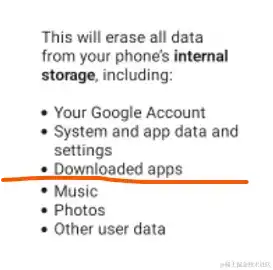
>3.main_clear_desc
<string name="main_clear_desc" product="tablet" msgid="1651178880680056849">
"This will erase all data from your tablet’s "<b>"internal storage"</b>", including:nn"
<li>"Your Google Account"</li>n
<li>"System and app data and settings"</li>n
<li>"Downloaded apps"</li></string>
>4.main_clear_desc_also_erases_external
<string name="main_clear_desc_also_erases_external" msgid="3687911419628956693">
<li>"Music"</li>n
<li>"Photos"</li>n
<li>"Other user data"</li></string>
>5.main_clear_accounts
<string name="main_clear_accounts" product="default" msgid="7675859115108318537">
nn"You are currently signed in to the following accounts:n"</string>
>6.main_clear_other_users_present
<string name="main_clear_other_users_present" product="default" msgid="2672976674798019077">
nn"There are other users present on this device.n"</string>
>7.main_clear_desc_no_cancel_mobile_plan
<string name="main_clear_desc_no_cancel_mobile_plan" msgid="369883568059127035">
nn"This will not cancel your mobile service plan."</string>
>8.main_clear_desc_erase_external_storage
<string name="main_clear_desc_erase_external_storage" product="nosdcard" msgid="4441604184663452046">
nn"To clear music, pictures and other user data, the "<b>"USB storage"</b>" needs to be erased."</string>
>9.log
这个是竖屏下打印的ScrollView的父容器结构,能够参阅后边末节6里讲解的替换布局来理解
15:58:05.631 android.widget.ScrollView{6161e8b VFED.V... ......ID 0,0-1120,939 #7f0a0369 app:id/main_clear_scrollview}
15:58:05.631 android.widget.FrameLayout{b443b81 V.E...... ......ID 0,261-1120,1200 #7f0a05b7 app:id/sud_layout_content}
15:58:05.631 android.widget.LinearLayout{cf4d426 V.E...... ......ID 0,0-1120,1200}
15:58:05.631 com.google.android.setupdesign.view.BottomScrollView{8461867 VFED.V... ......ID 0,0-1120,1200 #7f0a05cd app:id/sud_scroll_view}
15:58:05.631 android.widget.LinearLayout{7f1f614 V.E...... ......ID 0,0-1120,1344 #7f0a05c5 app:id/sud_layout_template_content}
## 上边的布局见末节6.2.3竖屏
15:58:05.631 com.google.android.setupdesign.view.IntrinsicSizeFrameLayout{2780ebd V.E...... ......ID 40,204-1160,1548}
15:58:05.631 android.widget.LinearLayout{4ca0cb2 V.E...... ......ID 0,0-1200,1752 #7f0a05a1 app:id/suc_layout_status}
## 上边的布局见6.2.2
15:58:05.631 com.google.android.setupdesign.GlifLayout{d3be569 V.E...... ......ID 0,0-1200,1752 #7f0a0530 app:id/setup_wizard_layout}
15:58:05.631 android.widget.FrameLayout{32c88e4 V.E...... ......ID 0,0-1200,1752 #7f0a036a app:id/main_content}
15:58:05.631 android.widget.LinearLayout{d91d403 V.E...... ......ID 0,0-1200,1752}
15:58:05.631 android.widget.FrameLayout{3025f80 V.E...... ......ID 0,48-1200,1800 #7f0a0198 app:id/content_frame}
15:58:05.631 android.widget.LinearLayout{e1bd9b9 V.E...... ......ID 0,0-1200,1800 #7f0a0199 app:id/content_parent}
15:58:05.631 android.widget.FrameLayout{c4841fe V.E...... ......ID 0,0-1200,1800 #1020002 android:id/content}
15:58:05.631 android.widget.LinearLayout{753ad5f V.E...... ......ID 0,0-1200,1800}
15:58:05.631 DecorView@3edf3ac[Settings$FactoryResetActivity]
15:58:05.631 android.view.ViewRootImpl@f975875
5.2.establishInitialState
void establishInitialState() {
setUpActionBarAndTitle();
setUpInitiateButton();
mExternalStorageContainer = mContentView.findViewById(R.id.erase_external_container);
mExternalStorage = mContentView.findViewById(R.id.erase_external);
mEsimStorageContainer = mContentView.findViewById(R.id.erase_esim_container);
mEsimStorage = mContentView.findViewById(R.id.erase_esim);
if (mScrollView != null) {
mScrollView.getViewTreeObserver().removeOnGlobalLayoutListener(this);
}
mScrollView = mContentView.findViewById(R.id.main_clear_scrollview);
boolean isExtStorageEmulated = Environment.isExternalStorageEmulated();
if (isExtStorageEmulated
|| (!Environment.isExternalStorageRemovable() && isExtStorageEncrypted())) {
//外部存储器可用,隐藏相关的控件,正常都会走这儿
mExternalStorageContainer.setVisibility(View.GONE);
final View externalOption = mContentView.findViewById(R.id.erase_external_option_text);
externalOption.setVisibility(View.GONE);
//显现 music,photos,other user data 文本框
final View externalAlsoErased = mContentView.findViewById(R.id.also_erases_external);
externalAlsoErased.setVisibility(View.VISIBLE);
//没有意义,容器mExternalStorageContainer都不可见了
mExternalStorage.setChecked(!isExtStorageEmulated);
} else {
mExternalStorageContainer.setOnClickListener(new View.OnClickListener() {
@Override
public void onClick(View v) {
//没有外部存储器,点击容器切换checkbox状况
mExternalStorage.toggle();
}
});
}
//是否显现wipe sim卡内容
if (showWipeEuicc()) {
//体系特点,默许false
if (showWipeEuiccCheckbox()) {
mEsimStorageContainer.setVisibility(View.VISIBLE);
mEsimStorageContainer.setOnClickListener(new View.OnClickListener() {
@Override
public void onClick(View v) {
mEsimStorage.toggle();
}
});
} else {
final View esimAlsoErased = mContentView.findViewById(R.id.also_erases_esim);
esimAlsoErased.setVisibility(View.VISIBLE);
final View noCancelMobilePlan = mContentView.findViewById(
R.id.no_cancel_mobile_plan);
noCancelMobilePlan.setVisibility(View.VISIBLE);
mEsimStorage.setChecked(true /* checked */);
}
} else {
mEsimStorage.setChecked(false /* checked */);
}
final UserManager um = (UserManager) getActivity().getSystemService(Context.USER_SERVICE);
//加载账户信息,布局里有个线性布局,这儿动态增加内容
loadAccountList(um);
//
mScrollView.setOnScrollChangeListener(new OnScrollChangeListener() {
@Override
public void onScrollChange(View v, int scrollX, int scrollY, int oldScrollX,
int oldScrollY) {
if (v instanceof ScrollView && hasReachedBottom((ScrollView) v)) {
mInitiateButton.setEnabled(true);
mScrollView.setOnScrollChangeListener(null);
}
}
});
//监听布局改变,设置那个button的状况
mScrollView.getViewTreeObserver().addOnGlobalLayoutListener(this);
}
//监听如下
public void onGlobalLayout() {
mInitiateButton.setEnabled(hasReachedBottom(mScrollView));
}
>1.setUpInitiateButton
protected final Button.OnClickListener mInitiateListener = new Button.OnClickListener() {
public void onClick(View view) {
//demouser cod ignore..
//有暗码的走这儿,暗码验证成功会走onActivityResult,如下
if (runKeyguardConfirmation(KEYGUARD_REQUEST)) {
return;
}
//没有暗码的走这儿
//这个需求装备的,默许是没有装备的,回来是null
Intent intent = getAccountConfirmationIntent();
if (intent != null) {
showAccountCredentialConfirmation(intent);
} else {
//见5.3,终究reset承认页面
showFinalConfirmation();
}
}
};
//
void onActivityResultInternal(int requestCode, int resultCode, Intent data) {
if (!isValidRequestCode(requestCode)) {
return;
}
if (resultCode != Activity.RESULT_OK) {
establishInitialState();
return;
}
Intent intent = null;
//暗码验证完,先判断是否有自界说账户的验证,有的话跳转到对应的页面
if (CREDENTIAL_CONFIRM_REQUEST != requestCode
&& (intent = getAccountConfirmationIntent()) != null) {
showAccountCredentialConfirmation(intent);
} else {
//没有自界说账户,直接跳到终究reset页面
//见5.3
showFinalConfirmation();
}
}
5.3.showFinalConfirmation
这个便是终究跳转的confirm页面,里面有个按钮点了便是真正的reset操作了
void showFinalConfirmation() {
final Bundle args = new Bundle();
args.putBoolean(ERASE_EXTERNAL_EXTRA, mExternalStorage.isChecked());
args.putBoolean(ERASE_ESIMS_EXTRA, mEsimStorage.isChecked());
final Intent intent = new Intent();
//要跳转的activity
intent.setClass(getContext(),
com.android.settings.Settings.FactoryResetConfirmActivity.class);
//activity里加载的fragment
intent.putExtra(SettingsActivity.EXTRA_SHOW_FRAGMENT, MainClearConfirm.class.getName());
intent.putExtra(SettingsActivity.EXTRA_SHOW_FRAGMENT_ARGUMENTS, args);
intent.putExtra(SettingsActivity.EXTRA_SHOW_FRAGMENT_TITLE_RESID,
R.string.main_clear_confirm_title);
intent.putExtra(MetricsFeatureProvider.EXTRA_SOURCE_METRICS_CATEGORY, getMetricsCategory());
getContext().startActivity(intent);
}
6.GlifLayout
external/setupdesign/main/src/com/google/android/setupdesign/GlifLayout.java
- 这个是末节5用的根布局,自界说的帧布局,看下为啥有时候是全屏的,有时候是带边框非全屏的
- 打印的布局结构为啥和5.1.1不一样,看下这个自界说控件是怎么替换布局的。
public class GlifLayout extends PartnerCustomizationLayout {
6.1.init
结构方法里调用,这儿便是处理第三方色彩,padding的
private void init(AttributeSet attrs, int defStyleAttr) {
if (isInEditMode()) {
return;
}
TypedArray a =
getContext().obtainStyledAttributes(attrs, R.styleable.SudGlifLayout, defStyleAttr, 0);
boolean usePartnerHeavyTheme =
a.getBoolean(R.styleable.SudGlifLayout_sudUsePartnerHeavyTheme, false);
applyPartnerHeavyThemeResource = shouldApplyPartnerResource() && usePartnerHeavyTheme;
//注册需求的目标
registerMixin(HeaderMixin.class, new HeaderMixin(this, attrs, defStyleAttr));
registerMixin(DescriptionMixin.class, new DescriptionMixin(this, attrs, defStyleAttr));
registerMixin(IconMixin.class, new IconMixin(this, attrs, defStyleAttr));
registerMixin(ProgressBarMixin.class, new ProgressBarMixin(this, attrs, defStyleAttr));
registerMixin(IllustrationProgressMixin.class, new IllustrationProgressMixin(this));
final RequireScrollMixin requireScrollMixin = new RequireScrollMixin(this);
registerMixin(RequireScrollMixin.class, requireScrollMixin);
//..
ColorStateList primaryColor = a.getColorStateList(R.styleable.SudGlifLayout_sudColorPrimary);
if (primaryColor != null) {
//见6.5
setPrimaryColor(primaryColor);
}
if (shouldApplyPartnerHeavyThemeResource()) {
//rootView色彩设置
updateContentBackgroundColorWithPartnerConfig();
}
View view = findManagedViewById(R.id.sud_layout_content);
if (view != null) {
//见7.2,是否运用第三方的资源
if (shouldApplyPartnerResource()) {
//设置第三方的padding,首要是左右padding
LayoutStyler.applyPartnerCustomizationExtraPaddingStyle(view);
}
if (!(this instanceof GlifPreferenceLayout)) {
//top padding设置
tryApplyPartnerCustomizationContentPaddingTopStyle(view);
}
}
//依据margion调整padding
updateLandscapeMiddleHorizontalSpacing();
//布景色彩设置,见6.5以及6.4,便是自己的第一个child的布景
ColorStateList backgroundColor =
a.getColorStateList(R.styleable.SudGlifLayout_sudBackgroundBaseColor);
setBackgroundBaseColor(backgroundColor);
//见6.5
boolean backgroundPatterned =
a.getBoolean(R.styleable.SudGlifLayout_sudBackgroundPatterned, true);
setBackgroundPatterned(backgroundPatterned);
final int stickyHeader = a.getResourceId(R.styleable.SudGlifLayout_sudStickyHeader, 0);
if (stickyHeader != 0) {
inflateStickyHeader(stickyHeader);
}
a.recycle();
}
6.2.onInflateTemplate
这儿界说的模板layout带主题
protected View onInflateTemplate(LayoutInflater inflater, @LayoutRes int template) {
if (template == 0) {
//,默许运用的模板,不同尺度指向不同的布局,详细在layout.xml里声明的,见弥补1
template = R.layout.sud_glif_template;
}
return inflateTemplate(inflater, R.style.SudThemeGlif_Light, template);
}
>1.sud_glif_template
咱们是平板,所以直接看大尺度的即可
#values
<item name="sud_glif_template" type="layout">@layout/sud_glif_template_compact</item>
#values-sw600dp
<item name="sud_glif_template" type="layout">@layout/sud_glif_template_card</item>
>2.sud_glif_template_card
上下都是比重为1的view,所以中间的控件居中显现
<LinearLayout xmlns:android="http://schemas.android.com/apk/res/android"
android:id="@+id/suc_layout_status"
style="@style/SudGlifCardBackground"
android:layout_width="match_parent"
android:layout_height="match_parent"
android:fitsSystemWindows="true"
android:gravity="center_horizontal"
android:orientation="vertical">
<View
android:layout_width="0dp"
android:layout_height="0dp"
android:layout_weight="1"
android:visibility="invisible" />
<com.google.android.setupdesign.view.IntrinsicSizeFrameLayout
style="@style/SudGlifCardContainer"
android:layout_width="@dimen/sud_glif_card_width"
android:layout_height="wrap_content"
android:height="@dimen/sud_glif_card_height">
//见弥补3,分反正屏
<include layout="@layout/sud_glif_template_content" />
</com.google.android.setupdesign.view.IntrinsicSizeFrameLayout>
<View
android:layout_width="0dp"
android:layout_height="0dp"
android:layout_weight="1"
android:visibility="invisible" />
</LinearLayout>
>3.横屏sud_glif_template_content
<LinearLayout
xmlns:android="http://schemas.android.com/apk/res/android"
android:id="@+id/sud_layout_template_content"
android:layout_width="match_parent"
android:layout_height="match_parent"
android:orientation="vertical">
<!--header在左侧,content在右侧-->
<LinearLayout
android:layout_width="match_parent"
android:layout_height="0dp"
android:layout_weight="1"
android:orientation="horizontal">
<LinearLayout
android:id="@+id/sud_landscape_header_area"
android:layout_width="0dp"
android:layout_height="match_parent"
android:layout_weight="@dimen/sud_glif_land_header_area_weight"
android:orientation="vertical">
<ViewStub
android:id="@+id/sud_layout_sticky_header"
android:layout_width="match_parent"
android:layout_height="wrap_content" />
<com.google.android.setupdesign.view.BottomScrollView
android:id="@+id/sud_header_scroll_view"
android:layout_width="match_parent"
android:layout_height="match_parent"
android:fillViewport="true"
android:scrollIndicators="?attr/sudScrollIndicators">
<include layout="@layout/sud_glif_header" />
</com.google.android.setupdesign.view.BottomScrollView>
</LinearLayout>
<LinearLayout
android:id="@+id/sud_landscape_content_area"
style="@style/SudLandContentContianerStyle"
android:orientation="vertical">
<com.google.android.setupdesign.view.BottomScrollView
android:id="@+id/sud_scroll_view"
android:layout_width="match_parent"
android:layout_height="match_parent"
android:fillViewport="true"
android:scrollIndicators="?attr/sudScrollIndicators"
android:importantForAccessibility="no">
<LinearLayout
android:layout_width="match_parent"
android:layout_height="wrap_content"
android:orientation="vertical">
<FrameLayout
android:id="@+id/sud_layout_content"
android:paddingTop="?attr/sudGlifContentPaddingTop"
android:layout_width="match_parent"
android:layout_height="0dp"
android:layout_weight="1" />
<ViewStub
android:id="@+id/sud_layout_illustration_progress_stub"
android:layout_width="wrap_content"
android:layout_height="wrap_content"
android:inflatedId="@+id/sud_layout_progress_illustration"
android:layout="@layout/sud_progress_illustration_layout" />
</LinearLayout>
</com.google.android.setupdesign.view.BottomScrollView>
</LinearLayout>
</LinearLayout>
<ViewStub
android:id="@+id/suc_layout_footer"
android:layout_width="match_parent"
android:layout_height="wrap_content" />
</LinearLayout>
>3.竖屏sud_glif_template_content
<LinearLayout
xmlns:android="http://schemas.android.com/apk/res/android"
xmlns:tools="http://schemas.android.com/tools"
android:id="@+id/sud_layout_template_content"
android:layout_width="match_parent"
android:layout_height="match_parent"
android:orientation="vertical">
<ViewStub
android:id="@+id/sud_layout_sticky_header"
android:layout_width="match_parent"
android:layout_height="wrap_content" />
<!---->
<com.google.android.setupdesign.view.BottomScrollView
android:id="@+id/sud_scroll_view"
android:layout_width="match_parent"
android:layout_height="0dp"
android:layout_weight="1"
android:fillViewport="true"
android:scrollIndicators="?attr/sudScrollIndicators"
tools:ignore="UnusedAttribute">
<!--header和content是垂直布局-->
<LinearLayout
android:layout_width="match_parent"
android:layout_height="wrap_content"
android:orientation="vertical">
<include layout="@layout/sud_glif_header" />
<ViewStub
android:id="@+id/sud_layout_illustration_progress_stub"
android:layout_width="match_parent"
android:layout_height="wrap_content"
android:inflatedId="@+id/sud_layout_progress_illustration"
android:layout="@layout/sud_progress_illustration_layout" />
<FrameLayout
android:id="@+id/sud_layout_content"
android:layout_width="match_parent"
android:layout_height="0dp"
android:layout_weight="1" />
</LinearLayout>
</com.google.android.setupdesign.view.BottomScrollView>
<ViewStub
android:id="@+id/suc_layout_footer"
android:layout_width="match_parent"
android:layout_height="wrap_content" />
</LinearLayout>
6.3.findContainer
这个容器的作用:把GlifLayout里本来的内容放到这个容器里
protected ViewGroup findContainer(int containerId) {
if (containerId == 0) {
containerId = R.id.sud_layout_content;
}
return super.findContainer(containerId);
}
6.4.updateBackground
用到的当地见6.5
private void updateBackground() {
//见6.2.2布局,GlifLayout里替换的根布局便是这个
final View patternBg = findManagedViewById(R.id.suc_layout_status);
if (patternBg != null) {
int backgroundColor = 0;
if (backgroundBaseColor != null) {
backgroundColor = backgroundBaseColor.getDefaultColor();
} else if (primaryColor != null) {
backgroundColor = primaryColor.getDefaultColor();
}
Drawable background =
backgroundPatterned
? new GlifPatternDrawable(backgroundColor)
: new ColorDrawable(backgroundColor);
//设置statusbar布景,便是patternBg,详细能够去StatusBarMixin查看
getMixin(StatusBarMixin.class).setStatusBarBackground(background);
}
}
6.5.color设置
public void setPrimaryColor(@NonNull ColorStateList color) {
primaryColor = color;
updateBackground();
getMixin(ProgressBarMixin.class).setColor(color);
}
public void setBackgroundBaseColor(@Nullable ColorStateList color) {
backgroundBaseColor = color;
updateBackground();
}
/**
* Sets whether the background should be {@link GlifPatternDrawable}. If {@code false}, the
* background will be a solid color.
*/
public void setBackgroundPatterned(boolean patterned) {
backgroundPatterned = patterned;
updateBackground();
}
7.PartnerCustomizationLayout
external/setupcompat/main/java/com/google/android/setupcompat/PartnerCustomizationLayout.java
public class PartnerCustomizationLayout extends TemplateLayout {
7.1.init
结构方法里会调用
private void init(AttributeSet attrs, int defStyleAttr) {
if (isInEditMode()) {
return;
}
TypedArray a =
getContext()
.obtainStyledAttributes(
attrs, R.styleable.SucPartnerCustomizationLayout, defStyleAttr, 0);
boolean layoutFullscreen =
a.getBoolean(R.styleable.SucPartnerCustomizationLayout_sucLayoutFullscreen, true);
a.recycle();
if (VERSION.SDK_INT >= VERSION_CODES.LOLLIPOP && layoutFullscreen) {
setSystemUiVisibility(View.SYSTEM_UI_FLAG_LAYOUT_FULLSCREEN);
}
//这儿注册了3个目标
registerMixin(
StatusBarMixin.class, new StatusBarMixin(this, activity.getWindow(), attrs, defStyleAttr));
registerMixin(SystemNavBarMixin.class, new SystemNavBarMixin(this, activity.getWindow()));
registerMixin(FooterBarMixin.class, new FooterBarMixin(this, attrs, defStyleAttr));
getMixin(SystemNavBarMixin.class).applyPartnerCustomizations(attrs, defStyleAttr);
if (Build.VERSION.SDK_INT >= VERSION_CODES.LOLLIPOP) {
activity.getWindow().addFlags(WindowManager.LayoutParams.FLAG_DRAWS_SYSTEM_BAR_BACKGROUNDS);
activity.getWindow().clearFlags(WindowManager.LayoutParams.FLAG_TRANSLUCENT_STATUS);
activity.getWindow().clearFlags(WindowManager.LayoutParams.FLAG_TRANSLUCENT_NAVIGATION);
}
}
7.2.shouldApplyPartnerResource
是否运用合作者的资源装备
/** Returns if the current layout/activity applies partner customized configurations or not. */
public boolean shouldApplyPartnerResource() {
if (!enablePartnerResourceLoading()) {//默许为true,见弥补1
return false;
}
if (!usePartnerResourceAttr) {//见7.3
return false;
}
if (Build.VERSION.SDK_INT < Build.VERSION_CODES.Q) {
return false;
}
if (!PartnerConfigHelper.get(getContext()).isAvailable()) {
return false;
}
return true;
}
>1.enablePartnerResourceLoading
protected boolean enablePartnerResourceLoading() {
return true;
}
7.3.onBeforeTemplateInflated
protected void onBeforeTemplateInflated(AttributeSet attrs, int defStyleAttr) {
usePartnerResourceAttr = true;
activity = lookupActivityFromContext(getContext());
//是否是setup流程
boolean isSetupFlow = WizardManagerHelper.isAnySetupWizard(activity.getIntent());
TypedArray a =
getContext()
.obtainStyledAttributes(
attrs, R.styleable.SucPartnerCustomizationLayout, defStyleAttr, 0);
//setup流程中,或者布局装备里sucUsePartnerResource为true
usePartnerResourceAttr =
isSetupFlow
|| a.getBoolean(R.styleable.SucPartnerCustomizationLayout_sucUsePartnerResource, true);
useDynamicColor = a.hasValue(R.styleable.SucPartnerCustomizationLayout_sucFullDynamicColor);
useFullDynamicColorAttr =
a.getBoolean(R.styleable.SucPartnerCustomizationLayout_sucFullDynamicColor, false);
a.recycle();
}
7.4.PartnerConfigHelper.java
>1.isAvailable
bundle不为空就回来true
public boolean isAvailable() {
return resultBundle != null && !resultBundle.isEmpty();
}
>2.getPartnerConfigBundle
bundle数据来历是谷歌的setupwizard的contentProvider
private void getPartnerConfigBundle(Context context) {
if (resultBundle == null || resultBundle.isEmpty()) {
try {
resultBundle =
context
.getContentResolver()
.call(
getContentUri(),
SUW_GET_PARTNER_CONFIG_METHOD,
/* arg= */ null,
/* extras= */ null);
partnerResourceCache.clear();
}
}
}
public static final String SUW_GET_PARTNER_CONFIG_METHOD = "getOverlayConfig";
public static final String SUW_AUTHORITY = "com.google.android.setupwizard.partner";
static Uri getContentUri() {
return new Uri.Builder()
.scheme(ContentResolver.SCHEME_CONTENT)
.authority(SUW_AUTHORITY)
.build();
}
8.TemplateLayout
external/setupcompat/main/java/com/google/android/setupcompat/internal/TemplateLayout.java
public class TemplateLayout extends FrameLayout {
8.1.init
结构方法里调用
private void init(int template, int containerId, AttributeSet attrs, int defStyleAttr) {
final TypedArray a =
getContext().obtainStyledAttributes(attrs, R.styleable.SucTemplateLayout, defStyleAttr, 0);
if (template == 0) {
template = a.getResourceId(R.styleable.SucTemplateLayout_android_layout, 0);
}
if (containerId == 0) {
containerId = a.getResourceId(R.styleable.SucTemplateLayout_sucContainer, 0);
}
onBeforeTemplateInflated(attrs, defStyleAttr);
inflateTemplate(template, containerId);
a.recycle();
}
>1.inflateTemplate
两个参数在子类都覆写了,如果为0,会给与默许值,见末节6.2,6.3
private void inflateTemplate(int templateResource, int containerId) {
final LayoutInflater inflater = LayoutInflater.from(getContext());
final View templateRoot = onInflateTemplate(inflater, templateResource);
//增加到当前容器里
addViewInternal(templateRoot);
//查找容器
container = findContainer(containerId);
if (container == null) {
throw new IllegalArgumentException("Container cannot be null in TemplateLayout");
}
onTemplateInflated();
}
依据template加载对应的布局view,子类重写了,给与默许的template,以及theme,见6.2
protected View onInflateTemplate(LayoutInflater inflater, @LayoutRes int template) {
return inflateTemplate(inflater, 0, template);
}
protected final View inflateTemplate(
LayoutInflater inflater, @StyleRes int fallbackTheme, @LayoutRes int template) {
if (template == 0) {
throw new IllegalArgumentException("android:layout not specified for TemplateLayout");
}
if (fallbackTheme != 0) {
inflater =
LayoutInflater.from(new FallbackThemeWrapper(inflater.getContext(), fallbackTheme));
}
return inflater.inflate(template, this, false);
}
8.2.addView
init方法里会获取container,能够看到终究的child实际加到这个容器里了,这儿完成了替换,
public void addView(View child, int index, ViewGroup.LayoutParams params) {
container.addView(child, index, params);
}
8.3.mixins
private final Map<Class<? extends Mixin>, Mixin> mixins = new HashMap<>();
>1.registerMixin
数据注册见子类末节7.1
protected <M extends Mixin> void registerMixin(Class<M> cls, M mixin) {
mixins.put(cls, mixin);
}
2.getMixin
public <M extends Mixin> M getMixin(Class<M> cls) {
return (M) mixins.get(cls);
}
8.4.总结
- 末节6到8都是GlifLayout布局相关,首要学习下它是怎么替换内部child的
- 首要便是内部自己加载了一套布局作为container,完事add到GlifLayout里,之后把FlifLayout里本来的child放到container里
9.FooterBarMixin
9.1.setPrimaryButton
public void setPrimaryButton(FooterButton footerButton) {
ensureOnMainThread("setPrimaryButton");
ensureFooterInflated();
// Setup button partner config
FooterButtonPartnerConfig footerButtonPartnerConfig =
new FooterButtonPartnerConfig.Builder(footerButton)
.setPartnerTheme(
getPartnerTheme(
footerButton,
/* defaultPartnerTheme= */ R.style.SucPartnerCustomizationButton_Primary,
/* buttonBackgroundColorConfig= */ PartnerConfig
.CONFIG_FOOTER_PRIMARY_BUTTON_BG_COLOR))
.setButtonBackgroundConfig(PartnerConfig.CONFIG_FOOTER_PRIMARY_BUTTON_BG_COLOR)
.setButtonDisableAlphaConfig(PartnerConfig.CONFIG_FOOTER_BUTTON_DISABLED_ALPHA)
.setButtonDisableBackgroundConfig(PartnerConfig.CONFIG_FOOTER_BUTTON_DISABLED_BG_COLOR)
.setButtonDisableTextColorConfig(
PartnerConfig.CONFIG_FOOTER_PRIMARY_BUTTON_DISABLED_TEXT_COLOR)
.setButtonIconConfig(getDrawablePartnerConfig(footerButton.getButtonType()))
.setButtonRadiusConfig(PartnerConfig.CONFIG_FOOTER_BUTTON_RADIUS)
.setButtonRippleColorAlphaConfig(PartnerConfig.CONFIG_FOOTER_BUTTON_RIPPLE_COLOR_ALPHA)
.setTextColorConfig(PartnerConfig.CONFIG_FOOTER_PRIMARY_BUTTON_TEXT_COLOR)
.setMarginStartConfig(PartnerConfig.CONFIG_FOOTER_PRIMARY_BUTTON_MARGIN_START)
.setTextSizeConfig(PartnerConfig.CONFIG_FOOTER_BUTTON_TEXT_SIZE)
.setButtonMinHeight(PartnerConfig.CONFIG_FOOTER_BUTTON_MIN_HEIGHT)
.setTextTypeFaceConfig(PartnerConfig.CONFIG_FOOTER_BUTTON_FONT_FAMILY)
.setTextStyleConfig(PartnerConfig.CONFIG_FOOTER_BUTTON_TEXT_STYLE)
.build();
FooterActionButton button = inflateButton(footerButton, footerButtonPartnerConfig);
// update information for primary button. Need to update as long as the button inflated.
primaryButtonId = button.getId();
button.setPrimaryButtonStyle(/* isPrimaryButtonStyle= */ true);
primaryButton = footerButton;
primaryButtonPartnerConfigForTesting = footerButtonPartnerConfig;
onFooterButtonInflated(button, footerBarPrimaryBackgroundColor);
onFooterButtonApplyPartnerResource(button, footerButtonPartnerConfig);
// Make sure the position of buttons are correctly and prevent primary button create twice or
// more.
repopulateButtons();
}
9.2.inflateButton
依据footerButton的装备,生成一个FooterActionButton
private FooterActionButton inflateButton(
FooterButton footerButton, FooterButtonPartnerConfig footerButtonPartnerConfig) {
FooterActionButton button =
createThemedButton(context, footerButtonPartnerConfig.getPartnerTheme());
if (Build.VERSION.SDK_INT >= VERSION_CODES.JELLY_BEAN_MR1) {
button.setId(View.generateViewId());
} else {
button.setId(generateViewId());
}
// apply initial configuration into button view.
button.setText(footerButton.getText());
button.setOnClickListener(footerButton);
button.setVisibility(footerButton.getVisibility());
button.setEnabled(footerButton.isEnabled());
button.setFooterButton(footerButton);
footerButton.setOnButtonEventListener(createButtonEventListener(button.getId()));
return button;
}
9.3.onFooterButtonInflated
把按钮增加到容器里
protected void onFooterButtonInflated(Button button, @ColorInt int defaultButtonBackgroundColor) {
if (defaultButtonBackgroundColor != 0) {
FooterButtonStyleUtils.updateButtonBackground(button, defaultButtonBackgroundColor);
}
//见弥补,看下容器哪里来的
buttonContainer.addView(button);
autoSetButtonBarVisibility();
}
9.4.ensureFooterInflated
private LinearLayout ensureFooterInflated() {
if (buttonContainer == null) {
if (footerStub == null) {
throw new IllegalStateException("Footer stub is not found in this template");
}
//见弥补2
buttonContainer = (LinearLayout) inflateFooter(R.layout.suc_footer_button_bar);
onFooterBarInflated(buttonContainer);
onFooterBarApplyPartnerResource(buttonContainer);
}
return buttonContainer;
}
>1.footerStub
public FooterBarMixin(
TemplateLayout layout, @Nullable AttributeSet attrs, @AttrRes int defStyleAttr) {
context = layout.getContext();
//见6.2.3的布局结尾
footerStub = layout.findManagedViewById(R.id.suc_layout_footer);
>2.inflateFooter
protected View inflateFooter(@LayoutRes int footer) {
if (Build.VERSION.SDK_INT >= VERSION_CODES.JELLY_BEAN) {
LayoutInflater inflater =
LayoutInflater.from(
new ContextThemeWrapper(context, R.style.SucPartnerCustomizationButtonBar_Stackable));
footerStub.setLayoutInflater(inflater);
}
footerStub.setLayoutResource(footer);
return footerStub.inflate();
}
9.5.autoSetButtonBarVisibility
按钮的可见性处理
private void autoSetButtonBarVisibility() {
Button primaryButton = getPrimaryButtonView();
Button secondaryButton = getSecondaryButtonView();
boolean primaryVisible = primaryButton != null && primaryButton.getVisibility() == View.VISIBLE;
boolean secondaryVisible =
secondaryButton != null && secondaryButton.getVisibility() == View.VISIBLE;
if (buttonContainer != null) {
buttonContainer.setVisibility(
primaryVisible || secondaryVisible
? View.VISIBLE
: removeFooterBarWhenEmpty ? View.GONE : View.INVISIBLE);
}
}